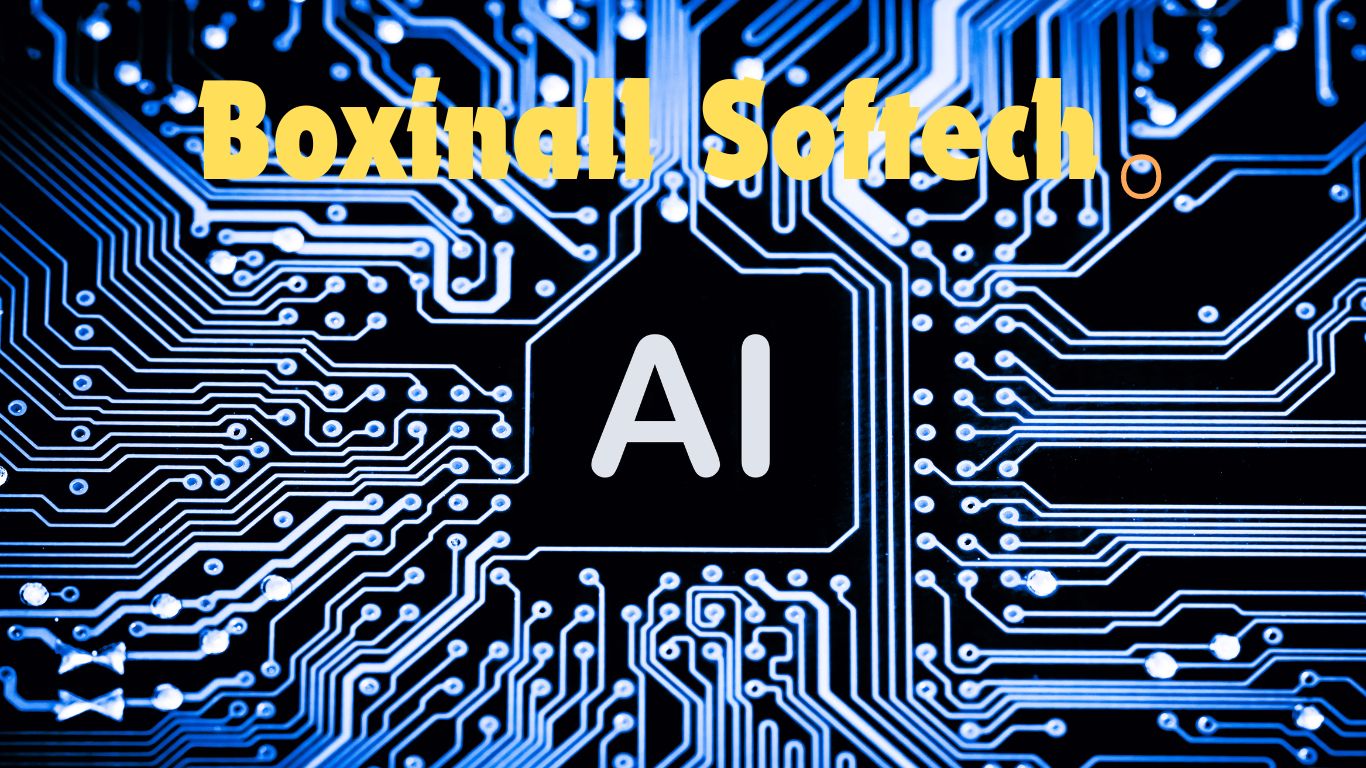In the last decade, Artificial Intelligence (AI) has transformed from a futuristic concept into a powerful technology integrated into everyday apps. From chatbots and recommendation systems to voice assistants and image recognition, AI has become indispensable for modern applications. If you’re considering developing an AI-powered app, this guide will take you through the essential steps, key features, estimated costs, and current trends.
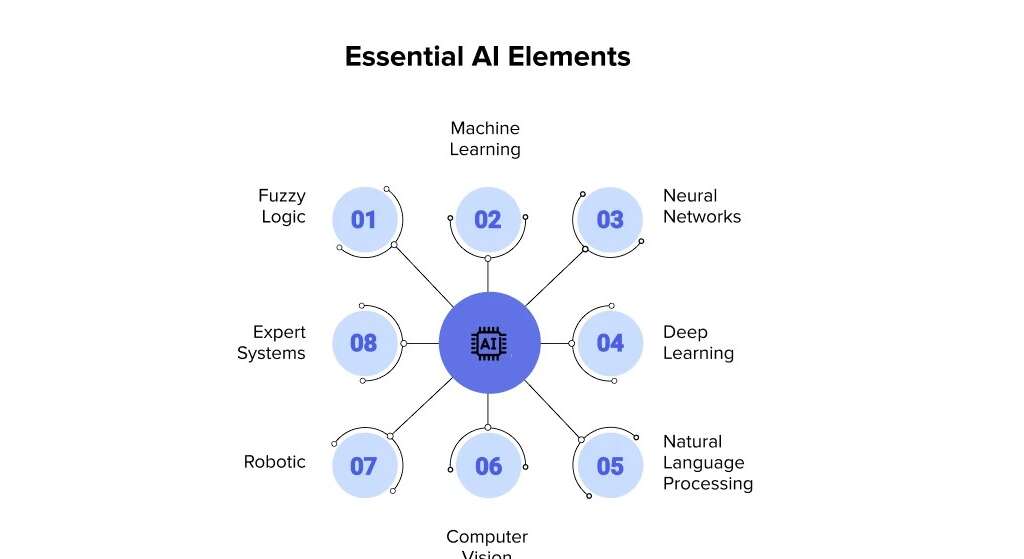
1. Why Build an AI App?
AI offers several advantages in application development:
- Personalization: Tailor content and recommendations to each user’s behavior and preferences.
- Automation: Streamline repetitive tasks and enhance operational efficiency.
- Enhanced User Experience: Provide intelligent responses, anticipate user needs, and offer proactive support.
- Data-Driven Insights: Analyze large amounts of data in real time to guide decision-making.
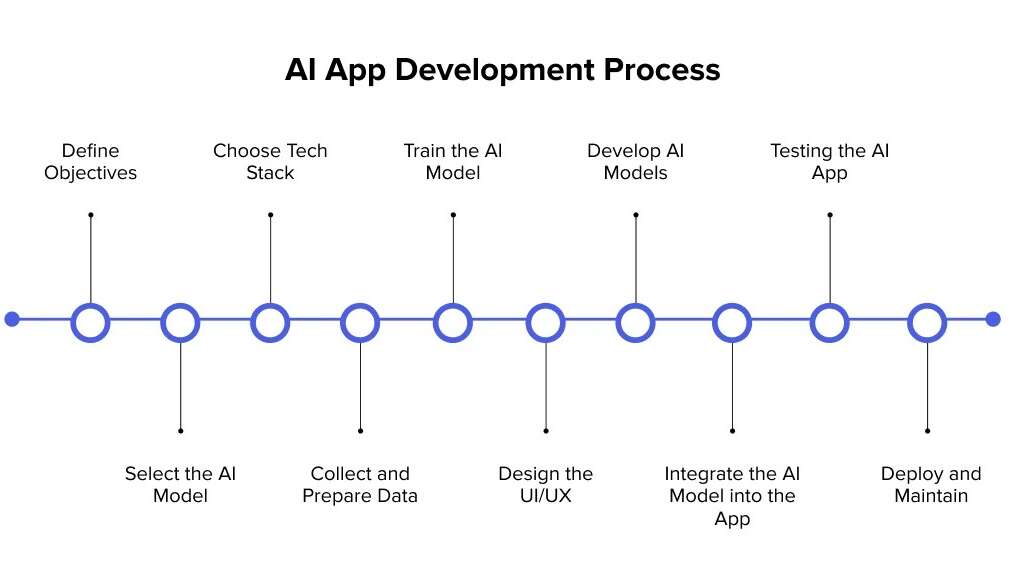
2. Steps to Build an AI App
Step 1: Define the Problem and Objective
Before jumping into development, identify the problem your app will solve using AI. Whether it’s improving customer service with a chatbot or enhancing user engagement with personalized content, the objective should be clear and focused.
Step 2: Research and Choose the Right AI Model
Select an AI model based on your application’s needs. AI models generally fall into these categories:
- Machine Learning (ML): Supervised, unsupervised, and reinforcement learning models that make predictions based on historical data.
- Natural Language Processing (NLP): For text analysis, language translation, or sentiment analysis.
- Computer Vision: For image recognition, object detection, and visual search.
- Generative AI: For content creation like text, images, and code generation.
Evaluate pre-trained models and APIs available through platforms like TensorFlow, OpenAI, and Amazon Web Services (AWS). These can speed up development and reduce costs.
Step 3: Design the User Interface (UI) and User Experience (UX)
AI apps should have an intuitive and seamless interface. Collaborate with designers to create an engaging UI that integrates AI-powered features while maintaining simplicity.
Step 4: Data Collection and Preparation
AI models rely on vast amounts of high-quality data. Whether it’s customer behavior data or image datasets, clean and preprocess the data to ensure it’s accurate and unbiased.
Step 5: Develop and Train the AI Model
Now it’s time to train your AI model. Depending on your use case, this can involve supervised training (with labeled data), unsupervised training (without labeled data), or reinforcement learning (learning through feedback).
Step 6: Integrate AI with the App
Once trained, integrate the AI model into your app’s backend. If you’re using cloud-based AI services like Google AI or IBM Watson, you’ll connect via APIs. Ensure the integration is optimized for performance, especially if your app relies heavily on real-time AI processing.
Step 7: Test and Optimize
Test your AI app for accuracy, speed, and usability. AI systems are often trained iteratively, meaning you’ll need to continually refine the model and its data input for better results. Run A/B testing to compare different versions of the app and determine the most effective one.
Step 8: Launch and Monitor
After successful testing, deploy your app and actively monitor its performance. AI apps require regular updates and re-training to adapt to new user data and trends.
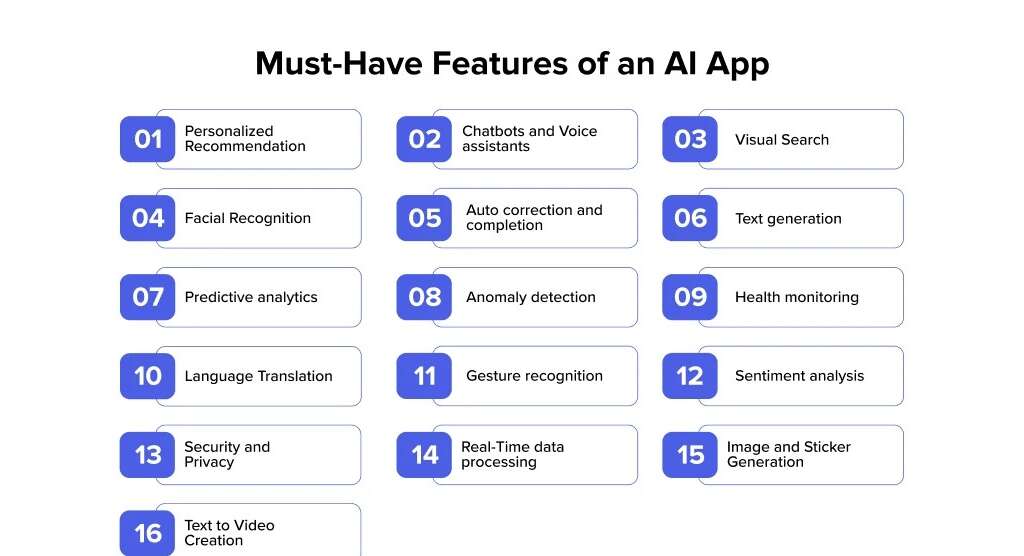
3. Key Features of an AI App
AI-powered apps have several common features, depending on their focus:
- Personalization Engine: Delivers personalized recommendations and content.
- Intelligent Search: Uses AI to return more relevant search results.
- Chatbots/Virtual Assistants: Provides real-time customer support and interactive conversations.
- Predictive Analytics: Forecasts trends and outcomes based on user behavior and historical data.
- Voice and Image Recognition: Identifies objects, processes images, and translates voice commands into actions.
4. Cost of Developing an AI App
The cost of building an AI app varies based on several factors:
- App Complexity: Simple AI features like chatbots are less expensive, while advanced AI systems like real-time recommendations and computer vision require more resources.
- Development Time: Typically, it takes 3-12 months to build an AI app, with varying development phases.
- Team Composition: Hiring experienced AI/ML engineers, data scientists, UI/UX designers, and QA testers impacts costs significantly.
- Third-Party Integrations: Utilizing AI APIs or third-party models can also incur ongoing subscription costs.
Estimated Costs
- Simple AI App: $20,000 – $50,000
- Moderate Complexity AI App: $50,000 – $150,000
- Advanced AI App: $150,000 and above
5. Emerging Trends in AI App Development
AI is constantly evolving, bringing in new possibilities:
- Generative AI: With advancements in GPT models, AI-generated content is becoming more realistic and customizable.
- Explainable AI (XAI): Focuses on making AI decisions transparent and understandable to users, helping to build trust.
- AI in Healthcare: AI apps are increasingly used for diagnostics, patient monitoring, and personalized treatments.
- AI for Hyper-Personalization: Apps are leveraging AI to deliver highly tailored experiences based on deeper behavioral insights.
- Edge AI: Running AI algorithms on local devices (e.g., smartphones) instead of relying solely on cloud servers, improving performance and privacy.
Conclusion
Building an AI app requires a mix of clear objectives, robust data handling, smart AI model selection, and user-centered design. The integration of AI into apps opens up innovative possibilities, but it also demands a careful balance of technical expertise and user experience. With the right approach and resources, AI can transform your app into a powerful tool that delights users and drives business growth.